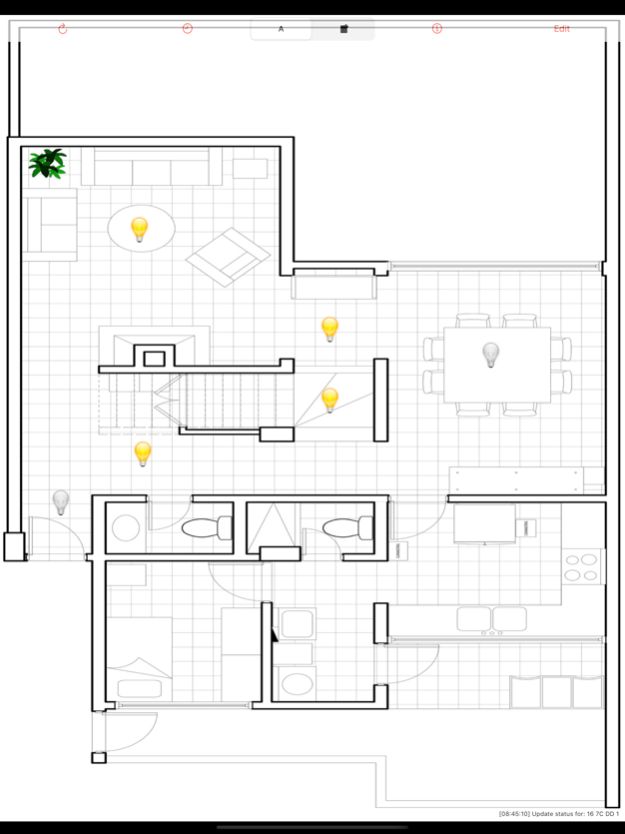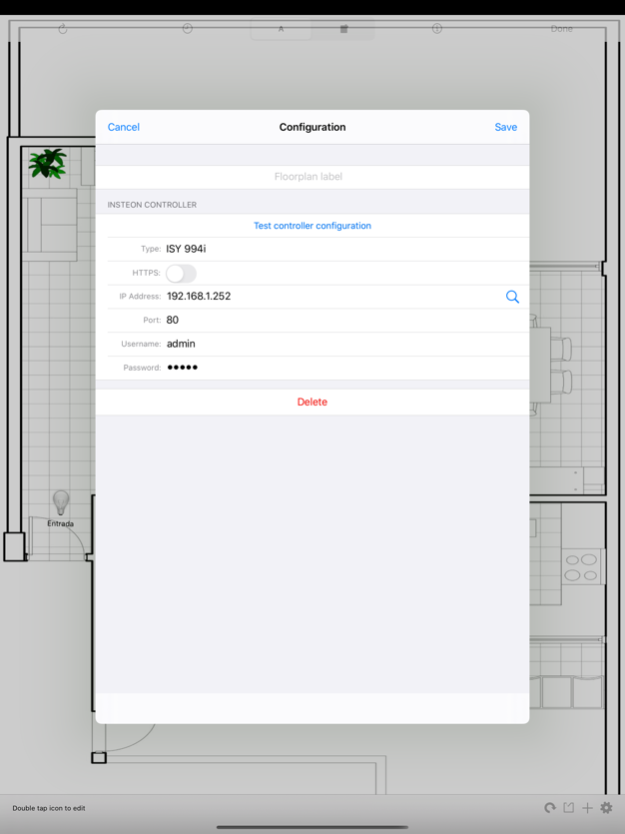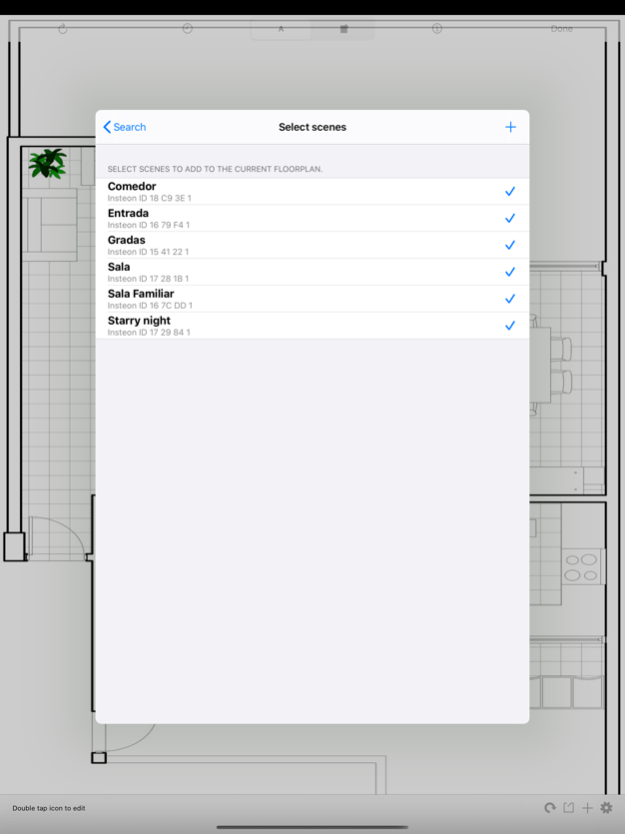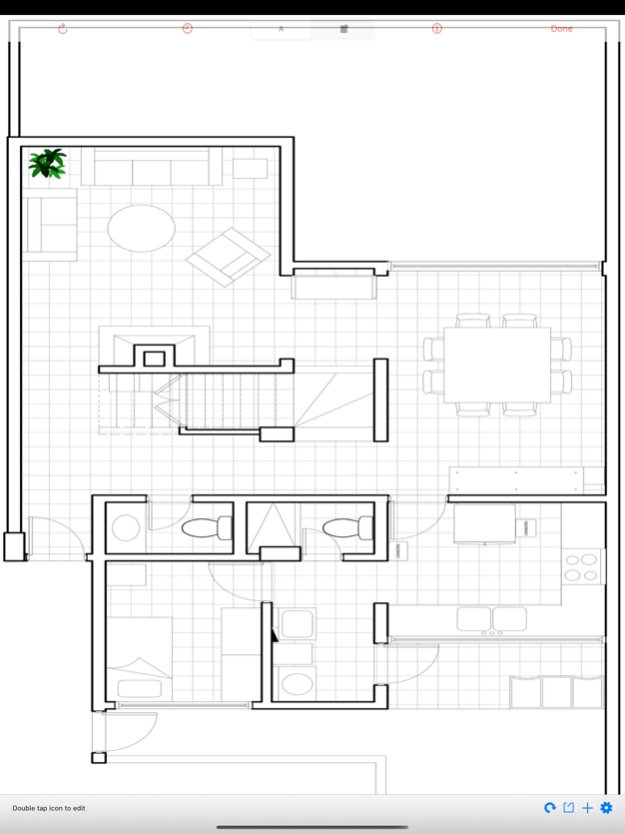INTELLiHome for Insteon 3.6.0
Continue to app
Paid Version
Publisher Description
INTELLiHome is a floorplan-based Insteon ISY 994i lighting control app, which gets you going in four easy steps.
1. Configure your controller settings
2. Auto add scenes or devices
3. Select floorplan image from library
4. Drag and place your scenes inside your floorplan
Watch the demo
http://www.youtube.com/watch?v=k56fAa3Ca9g
Easily and quickly add your lighting scenes, check current light status, drag the icons around the screen inside your floorplan, and turn them on/off with one click.
Supported Controllers
• ISY 994i
General Features
• Supports multiple floorplans, each one with it's own type of controller.
• Supports any device orientation
• Works on both iPhone and iPad as a Universal App
• It has an option to show scene labels
• Shows the current status of your scenes
• Let's you manually add scenes, configure labels and insteon status id
• Lets you change the icons for each scene
• Lets you add custom icons
• Lets you resize icons
• Saves the last status of your scenes
• Let's you select which scenes you want on each floorplan
• Dimming and brightening by tapping and holding the scene
• Program list/run
• Support for multiple thermostats per floorplan
*** INTELLiHome is not intended to configure or modify your existing configuration.
Jun 8, 2020
Version 3.6.0
- All new interface for new device sizes
- Better response
- Cleaned up old 2412N and old Hub interfaces to focus on ISY994i
- Fresh new icon
- A lot of bug fixes
About INTELLiHome for Insteon
INTELLiHome for Insteon is a paid app for iOS published in the Food & Drink list of apps, part of Home & Hobby.
The company that develops INTELLiHome for Insteon is Softlogic, S.A.. The latest version released by its developer is 3.6.0.
To install INTELLiHome for Insteon on your iOS device, just click the green Continue To App button above to start the installation process. The app is listed on our website since 2020-06-08 and was downloaded 21 times. We have already checked if the download link is safe, however for your own protection we recommend that you scan the downloaded app with your antivirus. Your antivirus may detect the INTELLiHome for Insteon as malware if the download link is broken.
How to install INTELLiHome for Insteon on your iOS device:
- Click on the Continue To App button on our website. This will redirect you to the App Store.
- Once the INTELLiHome for Insteon is shown in the iTunes listing of your iOS device, you can start its download and installation. Tap on the GET button to the right of the app to start downloading it.
- If you are not logged-in the iOS appstore app, you'll be prompted for your your Apple ID and/or password.
- After INTELLiHome for Insteon is downloaded, you'll see an INSTALL button to the right. Tap on it to start the actual installation of the iOS app.
- Once installation is finished you can tap on the OPEN button to start it. Its icon will also be added to your device home screen.